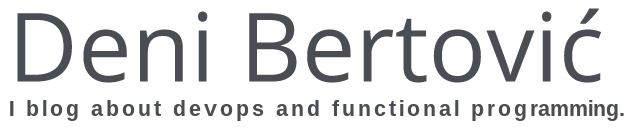Haskell Showroom: Switching between different AWS accounts
In my previous post I talked about denv and how I switch between different Kubernetes clusters.
I also talked about the importance of being explicit about which environment you're currently working on, easily switching between and deactivating an environment so that we don't run accidental commands in the wrong context.
Continuing this series, in this post I will talk about how to effectively switch between different AWS accounts.
The problem
In my "day to day" I usually interact with multiple AWS accounts tied to various clients. I usually do this from the command line while using tools like terraform, packer, kops, AWS CLI etc.
These AWS accounts are usually set up with some best practices in mind:
- Mandatory MFA
This means that we require each user to sign into the AWS Console and set up a MFA device. This can be a virtual device like Google Authenticator or it can be a physical device like a Yubikey.
- No direct permissions are assigned to users
- Instead users have to assume a role depending on which permissions they need for the task at hand
At work we developed a terraform module that sets all of this up for us.
- Use of short lived STS session credentials
What this means is that we use "short term credentials" from AWS STS which we then use to request (and refresh) role
based credentials if we're assuming a role. For certain endpoints AWS requires MFA when using STS so denv makes sure to
enforce it. This means that the users aws_access_key_id and aws_secret_access_key are only used at the beginning to fetch the
temporary STS credentials. The STS credentials are then cached and used to assume a role and fetch another set of
credentials that have permission to actually do things on AWS (like create EC2 instances, RDS databases and similar).
The user is prompted for the MFA token during the initial request and not again during the entire cache period.
Session credentials expire after 36 hours1 and role credentials expire by default after 1 hour 2, after which they need to be refreshed.3
When defining access credentials for AWS accounts you're going to be dealing with 2 files:
~/.aws/config
and
~/.aws/credentials
These files can be configured using the AWS CLI but since it's a straight forward ini format I usually edit them in my editor.
The non-solution
One could argue that you can just prefix each command with the AWS_PROFILE=myprofile environment variable and be done
with it. This is true, and most tools do support this way of specifying which AWS profile to use. However, the trouble is
it only works for the naive approach, just exporting the aws access key and secret key. It does not work if we're also using MFA and
Role Assuming.
The solution
First things first.
If you have already setup your ~/.aws/config and ~/.aws/credentials files, make sure to delete (or rename) the [default] entry.
We don't want to have a default profile. Instead, we want each profile to have its own unique name
that forces us to specify the profile we're using.
NOTE: Make sure to set the correct permissions: chmod 600 ~/.aws/config && chmod 600 ~/.aws/credentials
Now let's look at 3 use-cases that you might encounter.
Case 1: MFA and assuming roles
In this case your configuration files will look like this:
#### ~/.aws/config #### [profile project1] region=us-east-1 [profile project1-prod-admin] role_arn=arn:aws:iam::....:role/admin mfa_serial=arn:aws:iam::....:mfa/deni source_profile=project2 ##### ~/.aws/credentials ##### [project1] aws_access_key_id=..... aws_secret_access_key=.....
Alright, let's break down what happens when we run the following command:
~ denv aws -p project1-prod-admin Enter MFA code for device "arn:aws:iam::...:mfa/deni": xxxx
Once we enter our MFA code (using Google Authenticator or a similar app):
aws|project1-prod-admin ~ export | grep AWS AWS_ACCESS_KEY_ID=xxxx AWS_DEFAULT_REGION=us-east-1 AWS_REGION=us-east-1 AWS_SECRET_ACCESS_KEY=xxxx AWS_SECURITY_TOKEN='xxxxx' AWS_SESSION_TOKEN='xxxxxx' _DENV_SET_VARS=AWS_ACCESS_KEY_ID,AWS_SECRET_ACCESS_KEY,AWS_SESSION_TOKEN,AWS_SECURITY_TOKEN,AWS_DEFAULT_REGION,AWS_REGION,_OLD_DENV_PS1,_DENV_SET_VARS aws|project1-prod-admin ~ aws sts get-caller-identity { "UserId": "...", "Account": "...", "Arn": "arn:aws:sts::...:assumed-role/admin/..." }
We see that in the newly spawned shell we have all the required environment variables set that all the standard tools will look for. As with the kubernetes example in the previous post, the prompt is annotated with the account name so that we don't forget which account we're working on.
NOTE: aws sts get-caller-identity is just an example command. You might be more interested in running something like
aws ec2 describe-instances or similar.
Once we're done, we can run denv deactivate to make sure that all the environment variables are unset from the current
shell. This way we make sure that if we run any other AWS CLI command we're not accessing an account by mistake.
This form of using the denv aws subcommand is called the eval form. Since these credentials expire I recommend using
the exec form that looks like this:
~ denv aws -p project1-prod-admin -- aws sts get-caller-identity
The exec form makes sure to execute your command in the required "context" with all the above variables set and once
it's done, none of them get leaked to your currently running shell.
This form is preferable because it will always make sure to fetch fresh credentials if they're needed. This is not the case with a long running shell prompt because the credentials exposed in that shell might be stale.
Let's break down what denv aws -p project1-prod-admin does:
- Parse and fetch the configuration and credentials from the standard files mentioned above
- Check if we need to assume a role
- If we do, check if we have valid cached credentials for that role
- If we don't have valid cached credentials check if we have valid cached session credentials that we're using to fetch the above role credentials
- If we don't have session credentials request new STS session credentials
- Request new role credentials with the above session credentials
- Export the role credentials into the current shell or run the supplied command while making the credentials available.
These series of steps are taken with each denv aws run. The cached credentials are stored in ~/.aws-env/.
Case 2: Assuming a role but without MFA
In this case your configuration would look like this:
#### ~/.aws/config #### [profile project2] region=us-west-2 [profile project2-prod-admin] role_arn=arn:aws:iam::....:role/admin source_profile=project2 ##### ~/.aws/credentials ##### [project2] aws_access_key_id=..... aws_secret_access_key=.....
Activate this environment by running: denv -p project2-prod-admin.
The main difference between this case and Case 1 is that we're not going to use intermediate session credentials from
STS. Instead, we're going to use the raw credentials from ~/.aws/credentials to fetch our temporary role credentials. The
reason we're skipping the session credentials is because AWS requires Multi Factor Authentication to access any AWS IAM
APIs. 4
Case 3: Using raw credentials
#### ~/.aws/config #### [profile project3] region=us-west-2 ##### ~/.aws/credentials ##### [project3] aws_access_key_id=..... aws_secret_access_key=.....
The last case is the "naive case" where denv is only exporting the aws_access_key_id and aws_secret_access_key
defined in the above configuration file. It's not talking to the AWS API and fetching any short term or role
credentials of any sort. I find denv is still useful in this case since it explicitly shows me which account I'm working
on. Using the eval form for this case is safe and saves us a bunch of keystrokes (which I'm a big fan of).
How it works
We're using Haskell and some awesome libraries but the most interesting one is amazonka which we use to talk to the AWS APIs and fetch temporary session and role credentials.
The logic I outlined above is encoded like so:
env <- runMaybeT $ MaybeT (runRIO awsEnv $ maybe nop (getFromRoleCache p) roleArn) <|> MaybeT (runRIO awsEnv $ maybe nop (maybe nop1 (getSTSWithRole awsenv region' lgr p sourceProfile) mfaSerial) roleArn) <|> MaybeT (runRIO awsEnv $ maybe nop (getFromSessionCache p sourceProfile) mfaSerial) <|> MaybeT (runRIO awsEnv $ maybe nop (getSTS awsenv region' lgr p sourceProfile) mfaSerial) <|> MaybeT (runRIO awsEnv $ maybe nop (useRawWithRole awsenv region' lgr p sourceProfile) roleArn) <|> MaybeT (runRIO awsEnv $ useRaw key' secret')
Fetching STS credentials is fairly straightforward:
mkStsSessionTokenRequest :: MfaSerial -> STS.GetSessionToken -> IO STS.GetSessionToken mkStsSessionTokenRequest (MfaSerial mfaSerial) st = do req <- do tokenCode <- promptLine $ "Enter MFA code for device " <> show mfaSerial <> ": " return $ st & STS.gstTokenCode .~ (Just $ T.pack tokenCode) & STS.gstSerialNumber .~ (Just mfaSerial) & STS.gstDurationSeconds .~ (Just $ fromIntegral defaultSessionDurationSeconds) return req
And actually running the request:
execStsRequest :: AWS.AWSRequest a => AWS.Env -> AWS.Logger -> AWS.Region -> a -> IO (AWS.Rs a) execStsRequest awsenv lgr region req = do ret <- runResourceT $ AWS.runAWS (awsenv & AWS.envLogger .~ lgr) $ AWS.within region $ AWS.send req return ret
Once we have the credentials it's just a matter of going to the entire process of exporting them into the current shell which I outlined in more detail in the previous post.
Summary
We've seen how denv aws helps us switch securely between multiple AWS accounts while using short term credentials.
Using short lived credentials is encouraged as they are much easier to replace in case of a leak. They usually expire
before it becomes a problem.
It's also good that the raw credentials that the user gets from the AWS Console "travel the wire" much less in this
scenario (even though it might be over a secure line).
Haskell helped me add this feature to denv fairly easily and while the initial version had even fewer lines than
its bash counterpart5 it was much easier to maintain and reason about.
This feature is currently still in beta but I've been using it for a few months every day and have not found any bugs so far. I will likely remove the "beta" stamp once I allow for more configuration regarding cache expiry times.
Head over to the repo's releases page and try it out!
-
In the current version of
denvthis is hardcoded but future versions will make this value configurable. ↩ -
As with session credentials this will be configurable in a future release. ↩
-
Role credentials are valid between 1 and 12 hours and AWS lets us configure that on a per role basis. This is useful since for some important roles you might wish for the credentials to expire sooner but for certain long running tasks it might be useful to be a bit more lenient. ↩
-
This use-case (along with pruning bash from my life) was the main reason why I started investigating how to solve this issue with Haskell, since the bash script we were using at work could not fix this issue easily. See this github issues. ↩
-
Not that this is a good measure or anything. Especially since the number of lines grew as I refined it more. ↩
Did you like this post?
If your organization needs help with implementing modern DevOps practices, scaling you infrastructure and engineer productivity... I can help! I offer a variety of services.Get in touch!